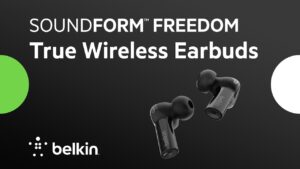Introduction
So, you’re diving into the world of video editing and need the perfect laptop to help you create your cinematic masterpieces. Whether you’re editing YouTube videos, short films, or TikToks, having the right laptop can make or break your creative process. But with so many laptops out there, how do you know which one is the best for video editing? Best Laptop for Video Editing
Don’t worry, I’ve got your back! In this guide, we’re breaking down the key features that make a laptop perfect for video editing and rounding up the top picks to make your decision easier. Let’s get your editing journey started with the right tech!
1. Performance Matters: CPU and GPU Are Your Best Friends Best Laptop for Video Editing
Video editing is one of the most resource-heavy tasks you can ask your laptop to do. That’s why the CPU (processor) and GPU (graphics card) are the first things you should look at. These two components are the heart and soul of your editing machine.
CPU: The Brainpower
- You’ll want a multi-core processor, like an Intel Core i7 or AMD Ryzen 7. For even faster render times and smoother edits, go for an Intel Core i9 or Ryzen 9. These will handle large files, multiple layers, and demanding tasks like color grading and effects without slowing you down.
GPU: The Graphics Muscle
- A dedicated graphics card like an Nvidia GeForce RTX 4060 or 4070 will drastically improve your video editing experience. The GPU handles all the visuals and rendering, so you don’t get lag while working on 4K (or even 8K) footage.
Bottom Line: Look for a laptop with at least an Intel i7 or Ryzen 7 processor and a dedicated GPU. Anything less, and you’ll be waiting forever for your video to render!
2. RAM and Storage: Don’t Skimp!
When it comes to video editing, more RAM and faster storage mean smoother workflow. Editing software like Adobe Premiere Pro, DaVinci Resolve, or Final Cut Pro can be RAM-hungry, especially when working with high-resolution footage.
RAM: Speed Up Your Workflow
- 16GB of RAM is the minimum for video editing. If you’re editing 4K or doing lots of motion graphics, aim for 32GB. More RAM means faster loading times and smoother playback while you’re editing.
Storage: SSDs Are a Must
- You’ll need a fast SSD (Solid State Drive) to quickly access your media files and render projects. An SSD with at least 512GB storage is good for beginners, but if you’re working with large 4K files, you’ll want 1TB or more. And yes, external hard drives are your best friends when it comes to additional storage.
Bottom Line: For serious video editing, 16GB of RAM is essential, and 32GB is ideal. Don’t settle for anything less than a fast SSD to keep your workflow smooth and efficient.
3. Display Quality: Color Accuracy is Crucial
As a video editor, the display quality of your laptop is more than just eye candy—it’s a critical tool for your creative work. You need a screen with excellent color accuracy to ensure what you’re editing looks the same on all screens, whether it’s your laptop, a TV, or a mobile device.
Display Specs to Look For:
- Resolution: A 4K display is ideal for editing 4K videos, but even if you’re working in 1080p, a high-res display makes a difference.
- Color accuracy: Look for a laptop with 100% sRGB or AdobeRGB coverage. This ensures that the colors you see on your screen are true to life.
- Size: A 15-inch or larger display is ideal for having enough screen real estate to see all your timelines and layers clearly. Anything smaller might feel cramped when working on complex projects.
Bottom Line: A 4K display with accurate colors is your best bet. Don’t compromise on the display if video editing is your main focus!
4. Portability vs. Power: What’s More Important to You?
Here’s the million-dollar question: Do you need your laptop to be portable, or do you want raw power at your desk? Video editing laptops tend to be bulkier because of all the powerful hardware inside, but you can still find models that balance performance with portability.
Portability:
- If you need to edit on the go (for example, if you’re a travel vlogger), look for a lightweight laptop with good battery life, like the Dell XPS 15 or MacBook Pro M2.
Raw Power:
- If you’re mostly editing at home or in the office, and portability isn’t a priority, go for a laptop with maximum performance, like the Asus ROG Zephyrus G14 or the MSI Creator 17.
Bottom Line: Portability or power? If you need both, look for a laptop that strikes a balance, but if you’re mostly editing in one place, you can go for a heavier, more powerful machine.
5. Connectivity: Ports, Ports, Ports!
Video editors rely on tons of external devices—external hard drives, SD card readers, monitors, and more. Make sure your laptop has enough ports to handle everything without needing a bunch of dongles.
Key Ports for Video Editing:
- USB-C/Thunderbolt 4: Essential for connecting fast external drives and monitors.
- SD card reader: Perfect for photographers or videographers transferring footage directly from a camera.
- HDMI: Great for connecting to an external monitor for more screen space.
Bottom Line: Don’t overlook the number and types of ports on your laptop. More connectivity options mean less hassle when working with external devices.
Top Picks for Video Editing Laptops:
Now that we’ve covered the key features, let’s dive into the top laptops for video editing. These picks balance performance, display quality, and portability for the best video editing experience:
1. Apple MacBook Pro M2 (2024)
- Why it’s great: The M2 chip is a game-changer, offering incredible power and efficiency. Plus, the Retina display is one of the best for color accuracy.
- Best for: Mac users who want a portable, all-in-one editing solution.
2. Dell XPS 15
- Why it’s great: Gorgeous 4K display, solid performance, and lightweight for its size.
- Best for: Editors who want a balance between power and portability on Windows.
3. Asus ROG Zephyrus G14
- Why it’s great: This gaming laptop is packed with performance but is surprisingly compact and lightweight.
- Best for: Editors who need portability with serious power.
4. MSI Creator 17
- Why it’s great: A 17-inch 4K display with excellent color accuracy, along with top-tier GPU and CPU options.
- Best for: Creatives who need an absolute powerhouse and don’t mind a larger laptop.
Conclusion: Choose What Fits Your Editing Style
At the end of the day, the best laptop for video editing depends on your workflow. Are you always on the go, or do you need raw power for complex edits? Prioritize performance, display quality, and storage to get the most out of your editing experience.
Whatever you choose, make sure the laptop aligns with your editing needs, whether that’s speed, portability, or creative flexibility. With the right machine in hand, you’ll be turning raw footage into polished videos in no time!
Call to Action:
Which laptop are you leaning towards for your video editing work? Let us know in the comments, and don’t forget to subscribe for more tech tips, reviews, and creative advice!