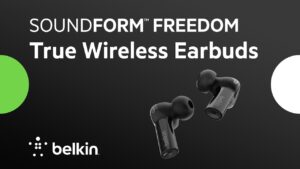Introduction
Let’s face it: in today’s world, having a laptop isn’t just a luxury for students—it’s a necessity. From taking notes in class to working on assignments, staying organized, and even unwinding with some Netflix after a long day, a laptop has become the ultimate study companion. But with so many options out there, how do you choose the perfect one? Every Student Needs a Laptop
Don’t worry; we’ve got you covered! In this guide, we’ll break down why every student needs a laptop and what to look for when picking the right one. So, grab your coffee (or energy drink), sit back, and let’s find the laptop that’ll be your new BFF during your school years!
1. Why Laptops Are a Must-Have for Students
Gone are the days when pen and paper were all you needed to get through school. Today, a laptop opens up a world of possibilities for learning, productivity, and staying connected. Whether you’re taking notes, attending online classes, or managing a ton of research papers, having a laptop is a game-changer.
Key Benefits of Having a Laptop as a Student:
- Note-taking made easy: Typing out notes during lectures can be much faster (and more legible!) than handwriting. Plus, you can organize them digitally, making it easier to find what you need later.
- Research at your fingertips: Instead of running to the library every time you need to research something, you have access to all the information you need right in your hands.
- Collaboration is a breeze: Group projects? No problem. With a laptop, you can easily collaborate with classmates, share files, and work together online, no matter where you are.
- Flexibility for online learning: Many courses are now offered online or as hybrids. A laptop allows you to attend virtual classes, participate in discussions, and submit assignments with ease.
Bottom Line: A laptop isn’t just about convenience—it’s about maximizing your productivity and making sure you’re fully prepared for both your academic and social life.
2. Choosing the Right Laptop: Key Features to Look For
Now that we’ve established how essential a laptop is for students, let’s get into the fun part: choosing the perfect one! But before you get caught up in the specs, it’s important to understand what features matter the most for students. After all, you don’t need a gaming powerhouse or a machine meant for 3D modeling (unless that’s your major, of course).
Here’s what you need to keep in mind:
Portability: Light and Compact Wins the Race
- As a student, you’re constantly on the go—whether it’s moving from lecture halls to libraries or commuting to campus. Your laptop should be light enough to carry without feeling like a burden.
- Ideal weight: Look for a laptop that weighs under 3 pounds. Anything heavier, and it might feel like you’re carrying a textbook all day (and we all know how that feels!).
Battery Life: Power That Lasts All Day
- There’s nothing worse than running out of battery in the middle of a lecture or while working on a last-minute assignment at the café. A long battery life is crucial for students who don’t always have easy access to outlets.
- What to aim for: At least 8 hours of battery life. This should get you through a full day of classes and studying without needing to recharge.
Performance: The Perfect Balance
- You don’t need the most powerful laptop on the market, but you do need something that can handle multitasking—think streaming lectures, taking notes, running web browsers with a dozen tabs open, and occasionally working on group projects.
- Processor: An Intel i5 or Ryzen 5 should be more than enough for most students. It’ll give you the speed you need without breaking the bank.
Bottom Line: Look for something lightweight with good battery life and reliable performance. You don’t need a powerhouse, but you definitely need something that can keep up with your busy schedule.
3. Storage and Memory: Don’t Run Out of Space!
Imagine this: you’re in the middle of downloading that huge research paper, but suddenly your laptop says you’re out of space. Talk about frustrating! Storage might not seem like the most exciting feature, but it’s important, especially when you’re juggling documents, photos, and apps.
Storage: SSD for Speed
- Solid State Drives (SSDs) are the way to go. They’re faster and more reliable than traditional hard drives, meaning your laptop will boot up quickly, and programs will load in seconds.
- Capacity: Aim for at least 256GB of storage. If you’re storing lots of media files, you might want to consider 512GB or more. But remember, you can always use cloud storage or an external drive for backups.
RAM: Multitasking Made Easy
- 8GB of RAM is the sweet spot for students. It allows you to comfortably run multiple programs at once, whether you’re writing papers, listening to music, or switching between tabs during a Zoom class.
- More if needed: If you’re into design, media creation, or other resource-heavy tasks, consider upgrading to 16GB for a smoother experience.
Bottom Line: Get an SSD for faster performance and at least 8GB of RAM for efficient multitasking. You don’t want to be slowed down when juggling assignments, research, and entertainment.
4. Student-Friendly Budget: Affordable Doesn’t Mean Sacrificing Quality
Let’s be real—most students are working with a budget. The good news is that you don’t have to spend a fortune to get a reliable laptop that will meet all your academic needs.
Affordable Options:
- Laptops like the Acer Aspire 5, Lenovo IdeaPad 3, or HP Pavilion offer solid performance at a student-friendly price. These machines typically cost between $500 to $800 and are perfect for daily tasks like word processing, browsing, and light media editing.
Investing in Durability:
- Spending a little extra on a durable laptop can save you money in the long run. Look for models with strong build quality and good customer reviews for longevity.
Deals and Discounts:
- Keep an eye out for student discounts! Many retailers and brands offer exclusive deals, especially around back-to-school season. Also, check if your school has partnerships with tech companies for discounts.
Bottom Line: You don’t have to break the bank to get a great laptop. Look for affordable models with strong performance, and don’t forget to hunt for deals!
5. Top Laptop Picks for Students
Now that you know what to look for, here are a few top laptop recommendations for students:
1. MacBook Air M2 (2024)
- Why it’s great: Super lightweight, long battery life (up to 18 hours!), and powerful enough for everything from word processing to video editing. Plus, it’s a student favorite for its sleek design.
- Best for: Apple enthusiasts and students who need a laptop for both productivity and creative projects.
2. Dell XPS 13
- Why it’s great: Compact, powerful, and with one of the best displays in its class. Perfect for students who need something light but powerful enough for multitasking.
- Best for: Students who want a premium Windows laptop without compromising on portability.
3. HP Pavilion 14
- Why it’s great: Affordable, reliable, and with solid performance for the price. It’s perfect for students who need something that can handle everyday tasks.
- Best for: Budget-conscious students who still want a solid all-around laptop.
4. Microsoft Surface Laptop Go
- Why it’s great: Lightweight, portable, and with a beautiful touchscreen display. It’s perfect for taking notes and working on the go.
- Best for: Students who value portability and like using touchscreens for note-taking or sketching.
Conclusion: Make Your Laptop Your Study Superpower
A laptop isn’t just a gadget—it’s your study partner, your productivity booster, and your entertainment hub. As a student, having the right laptop can transform how you approach your studies and your life outside of class.
By focusing on what matters most—portability, battery life, performance, and budget—you can find a laptop that fits your needs perfectly. No matter what your major or study habits are, there’s a laptop out there that will make your academic life smoother, faster, and more efficient.
Call to Action:
So, which laptop do you think is your perfect study companion? Let us know in the comments below, and don’t forget to subscribe to our newsletter for more tech tips, reviews, and buying guides tailored just for students!